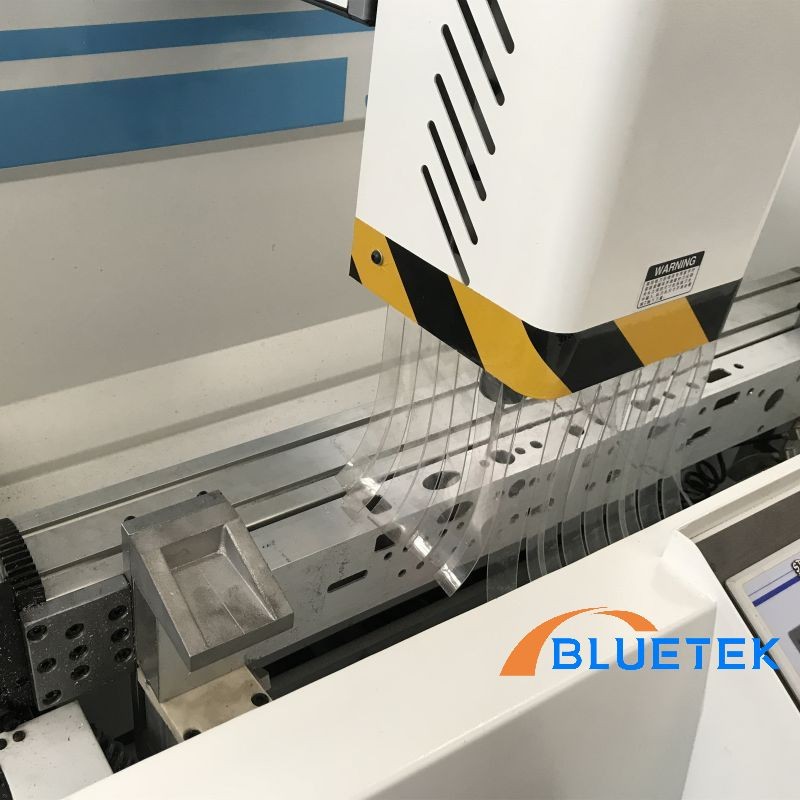2. Equipped with pneumatic turning function, it can mill three sides of aluminum profiles.
3. The professional door and window milling CNC system can store hundreds of commonly used hole patterns and support independent editing of dimensions. Support USB interface import.
4. Aluminum window milling centre is welded by low carbon steel rectangular steel pipe, and it is treated with aging after welding to ensure the rigidity and stability of the bed. All three axes use servo motors, which have fast running speed and high milling accuracy.
5. Program editing is simple and easy to learn, and can be learned in ten minutes.
6. Perfect after-sales service, 24 hours online, to provide you with professional and timely technical support.
Technical Parameters of 500mm Aluminum Window Milling Centre
| Model | LSKX-CNC-500 |
| Product Name | 500mm Aluminum Window Milling Centre |
| Milling Angles | -90°, 0°, 90° |
| X Axis Process Length | 500mm |
| Y Axis Process Length | 150mm |
|
Z Axis Process Length |
150mm |
| Input Power of Spindle Motor | 3.5 KW |
|
Spindle Rotate Speed |
18000 r/min |
| Total Power | 5 KW |
| Air Pressure | 0.6~0.8 Mpa |
| Machine Size | 800*1200*1700mm |
| Weight | 700 KGS |
| Manufacturer | BLUETEK |
Detail Pictures of 500mm Aluminum Window Milling Centre

The design of the 500mm aluminum window milling centre is simple, small and exquisite.

The worktable can be turned over pneumatically, and the processing of three sides can be completed at one time. It greatly reduces the work intensity of workers and improves work efficiency.
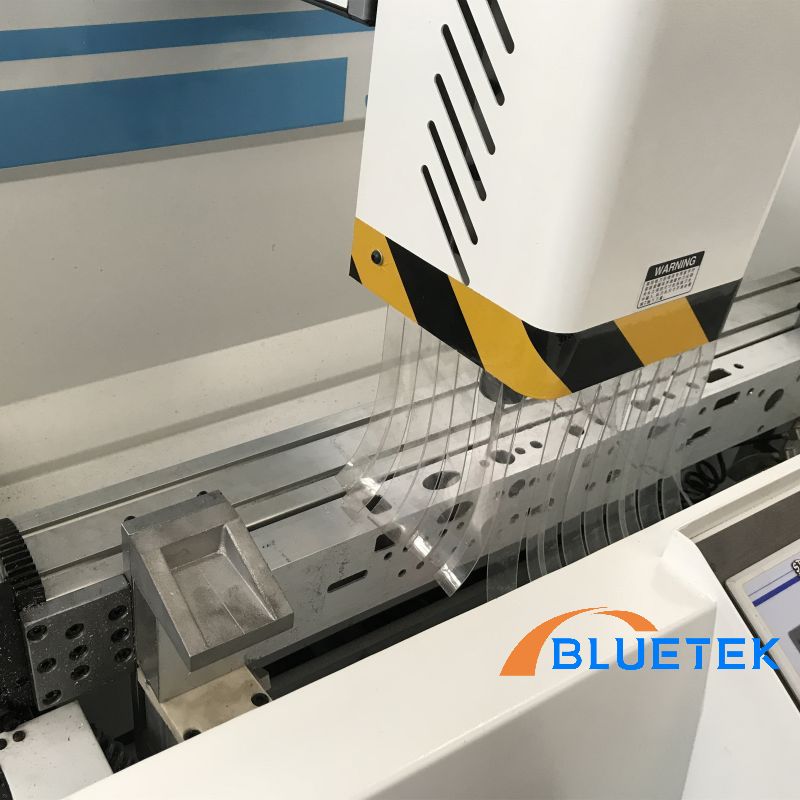

The system stores commonly used holes for door and window machining. Just select the shape and enter the size, and the machine will automatically complete the milling.

Inverter, driver and low-voltage electrical appliances all adopt well-known Chinese brands, which are stable and reliable.
How To Operate The 500mm Aluminum Window Milling Centre ?
Reset:
Home→Manual (F2)→Press (K3)→Worktable Reset (L4)→Reset (F8)→Three-axis reset (L1)→Tool setting (L2) (Note: If the milling cutter is not replaced, doesn't need tool setting) → After all actions are completed, press ESC to return to the home page.
Program Selection:
Home → Edit (F3) → Open (F2) → Use the knob on the left to select the desired program → Confirm (F8) → Press ESC to return to the main screen
Machining Operation
Home→Auto (F1)→Press (K3)→Press the green start button to start processing
 English
English Spanish
Spanish JINAN BLUETEK INTELLIGENT CO.,LTD.
JINAN BLUETEK INTELLIGENT CO.,LTD.